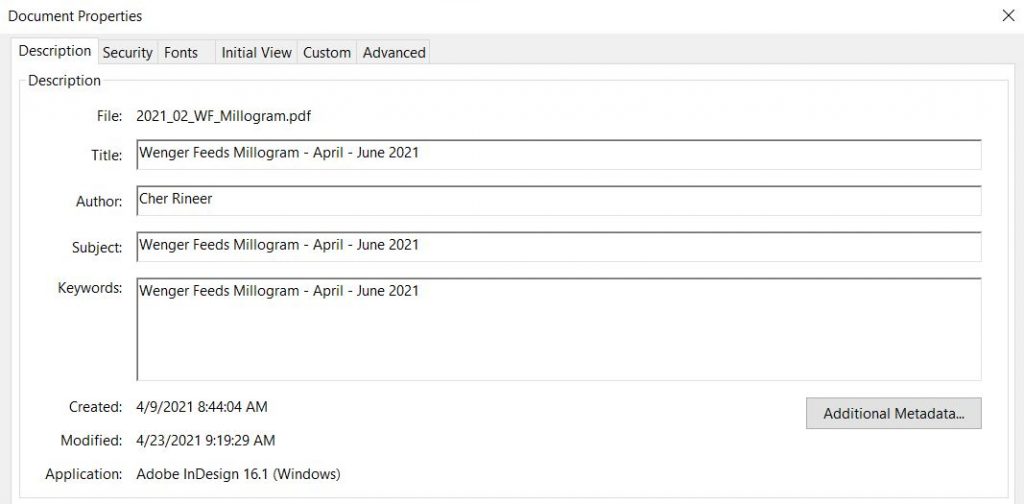On many of the corporate sites that I built and maintain, I load our newsletters as pdfs in WordPress’ media library. When I opened those as their own tab, the tab opens with a different name in it. I thought this was a setting in WordPress, but it is not. It’s the properties panel in Acrobat.
You can find the properties panel in the file menu or access it with CTRL D or CMD D.
Now that I found the problem, I am actually not going to change the existing pdfs as this would involve reloading them and breaking the existing links or setting up redirects. I’m about to redo this site, so I can address the issue on rebuild.
I’m documenting it here in the event someone else has this issue.